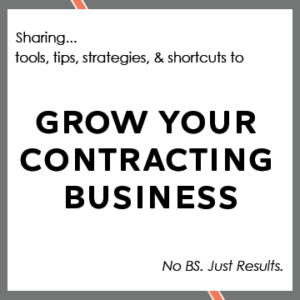A lot of contractors seem to have trouble with reviews. I get it, clients promise you they’ll do them and then ghost you. Sometimes you forget to ask. And sometimes you’re scared they’ll notice a small professional error you made and will give you 2 stars. I get it. But reviews are the name of the game in our industry, particularly right now while the economy is contracting. So here’s a short guide on how to do client video reviews that actually convert viewers to leads.
I’m going to use this review from my remodeling business as an example, because I just finished doing it and it’s fresh in my head. Now go ahead and skim through it real quick so you can get an overall sense of what client video reviews should look like.
Done? Great, then let’s move on.
First I want to talk about the overall flow of the video and why each section of the video is important. Then we can drill down to the more detailed level.
Flow
Client video reviews should be broken down into 4 sections:
1. Intro
2. Walkthrough
3. Q&A
4. Outro
Lets talk about each of these in turn.
Intro – There are different types of intros you can do, but using the example above, I chose a client introduction with both of us on camera. Most homeowners are intimidated by the construction process, so this type of opener gives the viewing experience a nice fun vibe. This enables the viewer to picture what it would be like to work with you, which helps with conversions.
Walkthrough – Do a quick walkthrough of the project while you’re just making easy conversation with the homeowner. This lets the viewer see the project and get sufficient proof that this is (1) a real house, (2) a real client, and (3) a real project that you actually did for that client.
Q&A – This is where the homeowner talks about their experience working with you. This section should be filmed as a Q&A section that answers questions that the viewer would need to know in order to work with you … or that otherwise might be top of mind for them. Q&A is the best format for two reasons: (1) It gives the viewer the data they need to decide whether or not to contact you, and (2) It is easy for the homeowner being filmed to understand and execute.
Outro – This is where you tell the viewer what they should do next. We have millions of data points now which show that clearly telling people what to do next increases their chances of doing it. So tell them how to find you, how to contact you, and who should do so. The whole “like and subscribe” thing is overdone to death, sure. But it works. So do it.
Equipment Tips
First and foremost, the best equipment right now is WHATEVER YOU HAVE AVAILABLE. A video review shot from a refurbished Samsung is better than no review at all. No excuses. Do what you can with what you’ve got.
Now if you’re looking to step it up a notch, you’ll need 2 more things: an independent microphone, and a filming light. The light is easy: just buy a circle light with a phone holder in the center for easy filming. Something like this: Neewer Ring Light. The mic is a bit more complicated, but I recommend something with a transmitter + receiver setup. This one is amazing if you have an iPhone.
This setup is exactly what I used in my video, where the mic records the homeowner’s voice and transmits the signal to my phone while it is filming. I like the mics that plug the receiver directly into the phone, because it overrides the smartphone’s built-in mic which drastically reduces the chance of technical problems. The less things that can go wrong with equipment the better.
Filming Tips
1. Set clear expectations ahead of time. A frustrated client makes for a bad video. Tell them ahead of time what the filming process is going to look like. Then do everything in your power to make it as easy as possible on them. Most people have never filmed themselves before, so it is your job to direct and ensure a good performance. Remember, they are doing YOU a favor.
2. Create a simple script ahead of time with the questions you intend to ask. The walkthrough can be improv, but the Q&A should be structured to ensure a good performance. Send these questions to the client the day before the filming is set to take place so they can think up answers ahead of time. Trust me, you’ll get better responses that way.
3. Remember to set the lighting and framing of the shot. I’m no videographer, but an extra 5 minutes here is worth the effort. Get the right lighting, distance from the camera, and background.
4. Triple check your equipment. Then do a test run. Triple check again. Then do another test run. Then check equipment one last time. Nothing is worse than getting the perfect shot and then realizing when you get home that your mic battery was dead. Shit.
5. Stand directly behind the camera as you film, and verbally ask each question. Tell the client to pretend they’re just talking to you. This will make it 10x easier on clients who have never filmed themselves before.
Editing Tips
Editing comes down to answering one fundamental question: Do you like video editing?
If you don’t mind it, get a good editing software, like Adobe Premier Pro. There are others, but APP is pretty much the best, and there are a ton of tutorials for it. Get it, learn it, use it. Editing software has a steep learning curve, but hey, if it was easy we’d all be billionaires.
Now if you’re like me and would rather shingle a roof using your face for a hammer than do video editing … honestly just find a video editor. I hired one this year and he’s been worth his weight in GOLD to my bottom line … and my sanity.
Oh, the sweet harmonious sound of sanity. Priceless.
(P.S. – To find out how I get reviews from over 40% of my clients without ANY chasing, hop inside Markup & Marketing Mastery. Inside I show my exact method, with step-by-step instructions for how to set up an automatic review collection system for your own contracting business!)